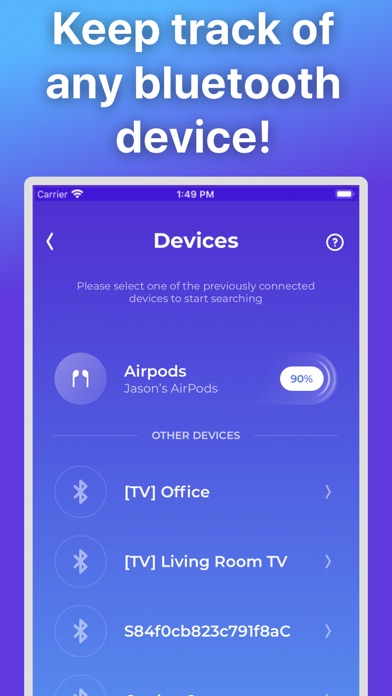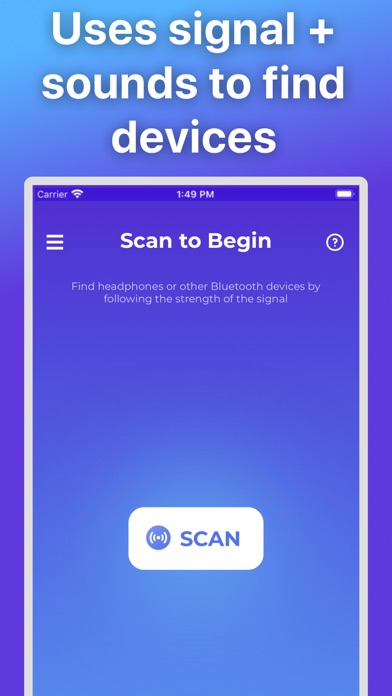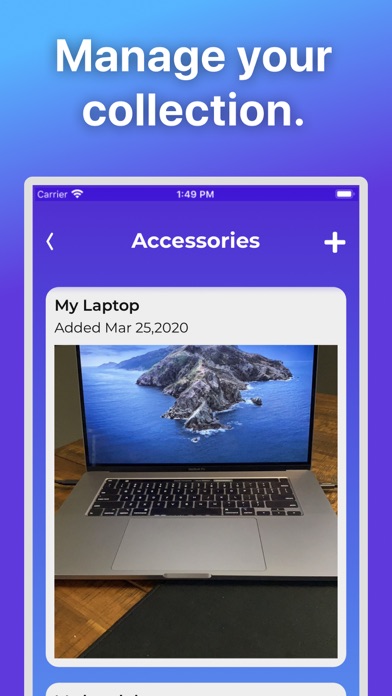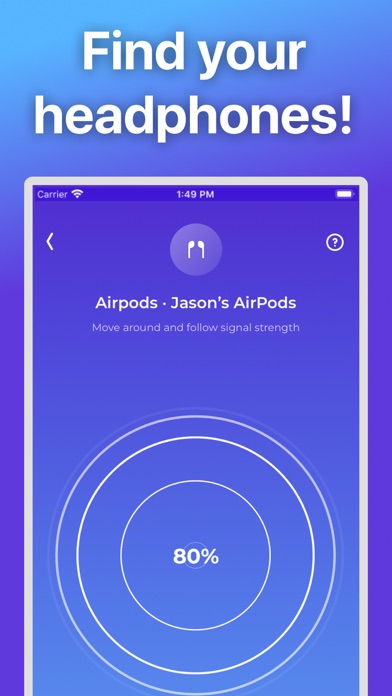
Find My Headphones ● Phound app for iPhone and iPad
Developer: Float Tech, LLC
First release : 08 Jan 2020
App size: 21.55 Mb
Phound can locate any bluetooth device around you by tracking the strength of the bluetooth signal!
Phound is super easy to use:
1. Select your device
2. Follow the signal
3. Find your device!
Phound is also a complete bluetooth accessory management solution!
- Find lost bluetooth devices
- Track and organize your bluetooth accessory collection
- Add new devices and headphone accessories as you buy them
- Keep a video history of finding lost devices
This app uses Bluetooth services to locate any Bluetooth Devices around you. The app capable to locate Apple TV, Nest Camera, AirPods and many other brands of bluetooth headphones/earbuds.
Its so easy and intuitive to use:
- Allow bluetooth permissions
- Scanning is in progress
- See a list of devices
- Select the one youve lost
- Move around until the percentage gets closer to 100%
- TADA! Youve found your lost device.
Privacy Policy:
We do not share or store any of your information. The application is using only Bluetooth Services and we dont save/store any of your personal information.
Disclaimer:
AirPods and Apple TV are trademarks of Apple Computer, Inc., registered in the U.S. and other countries.
Nest is a trademark of Nest Labs.
Were not affiliated or sponsored by any of the companies mentioned above.
This app includes an optional auto-renewable subscription (Premium Pass): There is a free trial period, then a monthly payment after that. Payment will be charged to your iTunes account at confirmation of purchase and will automatically renew (at the duration/price selected) unless auto-renew is turned off at least 24 hrs before the end of the current period. Account will be charged for renewal within 24-hours prior to the end of the current period. Current subscription may not be cancelled during the active subscription period; however, you can manage your subscription and/or turn off auto-renewal by visiting your iTunes Account Settings after purchase. Any unused portion of the free one week initial period will be forfeited when you purchase a subscription.
Privacy Policy & Terms of Use: https://smoothmobile.freshdesk.com/solution/articles/9000140130-privacy-policy-and-terms-of-use